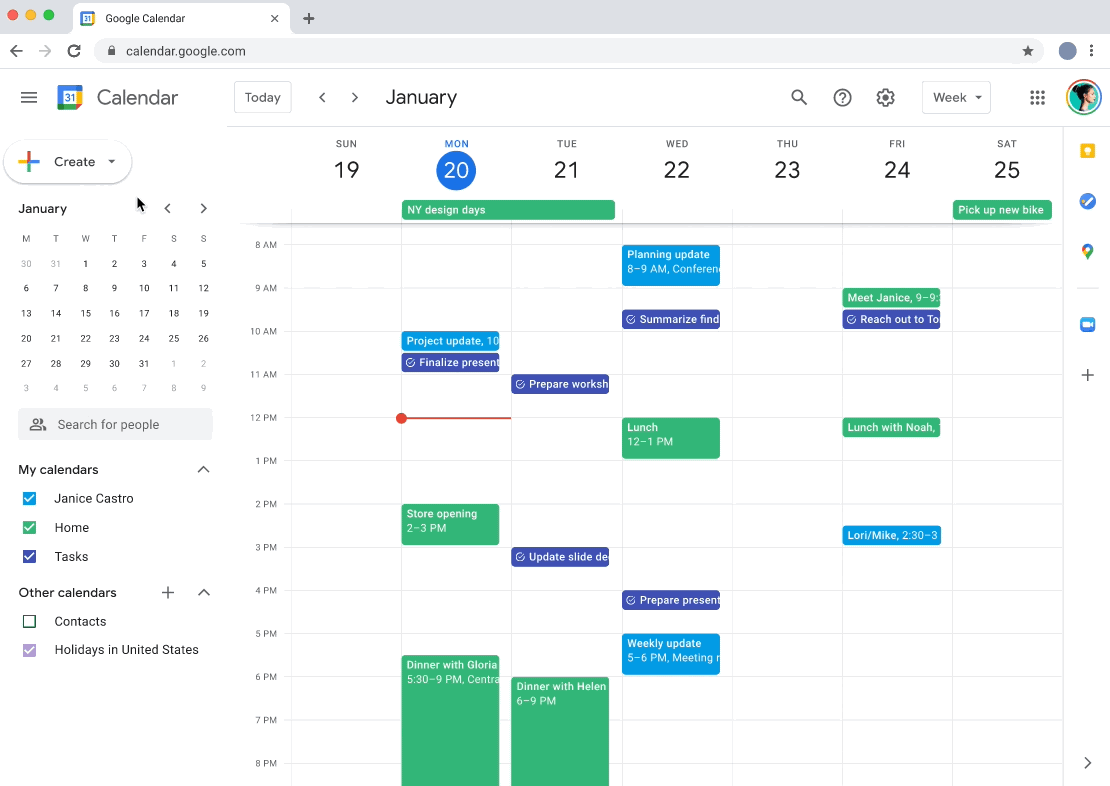Question
How do I create appointments in my Google Calendar?
Environment
Information
You can set up a block of appointments on your calendar that other people can reserve. For example, instructors can invite their students to reserve time during office hours each week.
Answer
- Navigate to your Google Calendar
- Press Create
- Click on Appointment Schedule
- Add in a title of the appointments
- Add in your availability
- Choose the appropriate options under the scheduling window
- Add in any adjustments/exceptions under Adjusted availability
- Add in any buffer times or maximum bookings you would like in a day
- Select Next
- Add in any customizations, such as the location, automatic Google Meets, Descriptions, questions to ask when booking, and email confirmations.
- Then select Save
After you've set up the appointment block, you can invite people to reserve a slot with a link to your appointments page
1. Open Google Calendar.
2. Click your appointment and then Go to appointment page for this calendar.
3. Copy and paste the appointment page link from your browser.
4. Send this link to people who want to reserve an appointment slot.
Note: This may require recipients to have a Google Account, they can create a Google Account by selecting create account at the bottom.